A cellphone to call 111 in an emergency or 105 after an incident should still be your primary emergency method.
Our devices are purely a second level of protection to notify multiple contacts at once; or where a cellphone is not available.
In most cases, pulling out a cellphone, unlocking it and calling emergency may be a slow process, the emergency button can be pressed quickly.
Please ensure you read the disclaimer below.
The device will call home with the GPS location every hour; however if movement is detected, it will update every 5 minutes.
If the emergency button is triggered, location updates will be provided every 1-2 minutes for 60 minutes or until the alarm is cleared.
The battery is designed to last 10-15 days and is a perfect solution for tramping provided there is network coverage available.
How to setup
- Unbox the device and place it on charge for a few hours
- While the device is charging, head along to our portal and signup.
- Once logged in, add your device using the Dev EUI and last 5 digits of the APP EUI: both located on the inside of the box
- Once your device is showing in the portal, enter the name of the person this device will be assigned to and their DOB (just the year).
These details are be used if you opt in for "Watch" as explained in the last point; the volunteers can at least know the name & age of the person they are assisting.
- Add contacts that you wish to be notified if an Emergency is activated. (Emails are free, TXTs cost 12c each)
- If you wish to receive TXT messages, please do a credit top up; credit will only be deducted when messages are sent
There is a group credit assigned to "Make Arataki Safe Again", however once depleted will stop functioning unless funded/sponsored
- There is an option checkbox called "Watch", please only check this box once you have finished testing.
If you check this box and press the emergency button, everyone on our app within a 350m radius will be notified of your location.

How to use
- Turn the device on while outside, the device will start flashing green to indicate it's searching for GPS (you should be outdoors).
- In an emergency, simply hold down the red button for 5+ seconds and the LED will go RED for 5 seconds.
An Email or TXT message will be sent to your contacts with a link to the devices GPS location (RED marker for Alarm), the map updates automatically.
- To clear an emergency, tap the red button 5 times very quickly, the LED light will go GREEN for a few seconds and the map marker will go green too
Signal Quality & Coverage
Currently there are three nodes supporting this project,
on Kopukairua Hill (thanks to Moana Radio for the space)
in Ohauiti Sponsored by me.
on top of BayWave (thanks to BayVenues for the roof space)
We are looking for locations that have a good altitude and view of Arataki or of Tauranga (such as Minden lookout or a large hill like Mt Maunganui).
If you are a sparky and would like to donate some time to help install a node, please also contact us
If you can help in any way, please contact [email protected]
LED Lights
Green blink every 200ms - Getting a GPS Fix
Green for 5 seconds - Alarm/Emergency cleared
Blue blinks twice (200ms per flash) - GPS Fix received and sent to uplink
Red blinks once for 1 second - Failed uplink.
Red blinks twice (200ms per flash) - Failed to get a GPS fix or send to uplink
Red for 5 second - Alarm/Emergency activated
Disclaimer
The uplink signals are sent over a public network called TheThingsNetwork (TTN) and we cannot guarentee the networks uptime or speed of delivery.
Please be aware that on occasion, even with coverage, it can take a minute or two for the alarm notification to come through due to TTN or TXT message delays.
The device needs to be within reasonable signal strength of a TTN receiver for the location data to be transmitted, it's designed for outdoor use.
The device may take longer to poll (or even fail to obtain) GPS information indoors or where the sky is not clearly visable.
|